The Fantech MaxFit61 Frost Wireless Mechanical Gaming Keyboard is a standout product in the world of mechanical keyboards. It’s perfect for gamers who need a compact, high-performance keyboard with wireless functionality.
This updated version of the MaxFit61 combines top-tier features like RGB lighting, hot-swappable switches, and wireless capabilities, making it a great choice for both casual and hardcore gamers. Let’s dive into every aspect of this sleek keyboard to see why it stands out.
Key Features of the Fantech MaxFit61 Frost Wireless

The MaxFit61 Frost Wireless offers a host of impressive features designed to elevate your gaming experience. Here’s a look at what makes it unique:
60% Layout: Compact, space-saving design ideal for minimalistic setups.
RGB Lighting: Customizable RGB lighting with various built-in modes.
Hot-Swappable Switches: Easily swap out switches without soldering.
Wireless & Wired: Comes with both wireless (2.4 GHz) and wired (USB-C) modes.
Pre-Lubed Stabilizers: Enhanced typing and gaming experience.
Double Shot ABS Keycaps: Durable, high-quality keycaps that resist wear and tear.
| Specification | Details |
|---|---|
| Form Factor | 60% |
| Connection | 2.4 GHz Wireless / Wired (USB-C) |
| Switch Type | Otemu Red (Linear) or Blue (Clicky) |
| Keycaps | Double Shot ABS |
| Weight | 630g |
| Battery | 1900mAh |
Unboxing Experience
When you unbox the MaxFit61 Frost Wireless, you’ll find everything you need to get started. The package includes:
Keyboard: Wrapped in protective plastic.
Type-A to Type-C Cable: For charging and wired connectivity.
2.4 GHz Dongle: For wireless connection.
Keycap & Switch Puller: Handy tools for customization.
Warranty Card: For product support.
User Manual: Detailed guide on how to use the keyboard’s features.
The packaging is clean and straightforward, ensuring you have all the essentials. It’s nice to see that Fantech includes a keycap puller and switch puller, as these tools are often sold separately with other keyboards. You can immediately dive into customizing your keyboard with minimal hassle.
Design and Build Quality
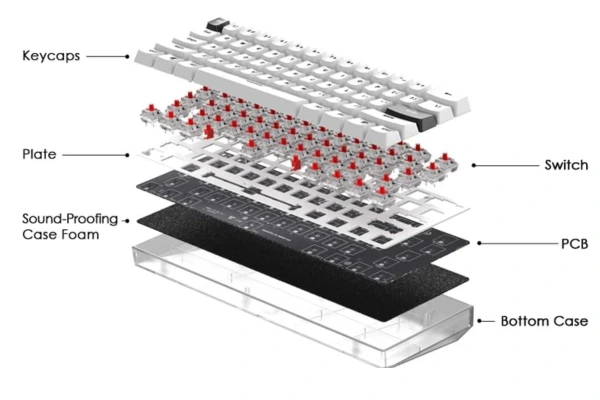
The design of the Fantech MaxFit61 Frost Wireless strikes the perfect balance between aesthetics and functionality. It’s a 60% layout, meaning it ditches the number pad and function row, which is a favorite among gamers who want more desk space.
Transparent Case: One of the unique features of this keyboard is its transparent casing. This lets you see the inner workings of the keyboard, which is especially cool when the RGB lighting is on. It gives off a frosted, clean look that feels modern and fresh.
ABS Keycaps: The keycaps are made from double shot ABS plastic, which ensures durability. The legends won’t fade over time, even after prolonged use.
Non-Slip Feet: The keyboard has four non-slip feet that provide stability during intense gaming sessions.
The overall build feels solid, and at 630 grams, it’s lightweight but still durable. The transparent design, combined with the black-and-white color scheme, is visually striking, particularly when paired with RGB lighting.
RGB Lighting and Software Customization
The RGB lighting on the MaxFit61 is a highlight. The keyboard has several built-in lighting modes that can be easily accessed using the function key and M key. While the keycaps themselves aren’t shine-through, the side lighting and the translucent case make the keyboard glow in a way that’s subtle yet striking.
You can further customize the RGB lighting by downloading the Fantech software from their official website. The software allows you to:
Adjust RGB effects.
Create custom lighting profiles.
Set up macros for enhanced gameplay.
Configure the function layer for more customization.
Setting up new macros is a breeze. Simply hit the “add” button in the software, and you can assign specific commands to keys, making your gameplay more efficient and personalized.
Switches and Typing Experience

The MaxFit61 Frost Wireless comes with Otemu Red or Otemu Blue switches, giving you the choice between linear or clicky switches. Otemu switches are known for their affordability and performance.
Red Switches (Linear): Provide smooth keystrokes, making them great for fast-paced gaming.
Blue Switches (Clicky): These have a tactile bump and audible click, ideal for those who enjoy a more traditional typing experience.
Here’s a quick breakdown of the Otemu Red and Blue switches:
| Switch Type | Actuation Force | Tactile Bump | Sound |
|---|---|---|---|
| Otemu Red (Linear) | 45g | No | Quiet |
| Otemu Blue (Clicky) | 50g | Yes | Loud, Clicky |
Since the keyboard is hot-swappable, you can easily replace the switches without any soldering. This is a fantastic feature for gamers and keyboard enthusiasts who love to experiment with different switch types.
Wireless Functionality and Battery Life
One of the key features of the Fantech MaxFit61 Frost Wireless is its 2.4 GHz wireless connectivity. The wireless connection is stable and responsive, making it ideal for gaming without the hassle of cables.
Battery Life: The keyboard comes with a 1900mAh battery that provides excellent battery life. You can expect up to three months of usage on a single charge, depending on your use of RGB lighting.
Charging: The included Type-C cable can be used to charge the keyboard or switch to a wired mode when needed.
The on-off switch on the back allows you to conserve battery when not in use, and the dongle fits snugly in any USB port, providing seamless wireless performance.
Sound Dampening and Typing Feel
A feature often overlooked in budget keyboards is sound dampening, but Fantech has you covered. The keyboard includes EVA foam underneath the PCB to help reduce noise, providing a quieter typing experience. While it’s not the thickest foam, it makes a noticeable difference.
The pre-lubed stabilizers also contribute to the smooth typing experience. Stabilizers are important for larger keys like the space bar, enter, and shift. Fantech has done a great job here, as the stabilizers are factory-lubed, providing a quieter and smoother keystroke.
Is Fantech MaxFit61 Frost worth it?
For just under $50, the Fantech MaxFit61 Frost Wireless mechanical keyboard is an incredible value. You’re getting features typically found in more expensive keyboards, like hot-swappable switches, RGB lighting, and wireless functionality. It’s a great keyboard for gamers who need something compact yet powerful.
Pros
✅Great wireless performance.
✅Compact 60% design.
✅Hot-swappable switches.
✅Affordable price.
✅Solid build quality.
Cons:
⛔No foam between the plate and PCB.
⛔Otemu switches are not the best quality.
Conclusion
The Fantech MaxFit61 Frost Wireless Mechanical Gaming Keyboard offers an impressive blend of affordability, customization, and performance. With its hot-swappable switches, vibrant RGB lighting, and wireless connectivity, it caters to gamers and keyboard enthusiasts alike. The compact 60% layout frees up valuable desk space, while the transparent case and stylish design make it visually appealing.


