Gamers! If you’re here, you might be dealing with a frustrating issue of a headphone jack on your PS5 controller. But don’t worry I will share some easy techniques on how to FIX headphone jack on PS5 Controller to get your audio working again for smoother gaming. Let’s jump in and sort out your audio so you can keep on gaming without any interruptions.
📌Understanding the Problem
When your headphone jack on the PS5 controller doesn’t work right, it can show up in different ways. Here are some common signs:
✔Microphone Not Working: You plug in your headphones, but the microphone doesn’t pick up your voice when you’re playing games with others.
✔No Sound: You can’t hear anything through your headphones, so you miss out on the full gaming experience.
These problems might happen because of things like dust, dirt, or damage to the jack itself. Figuring out what’s causing the issue is the first step to fixing it.
📌Cleaning the Headphone Jack

To fix many headphone jack problems, you need to clean it. Here’s how:
✔Get what you need: You’ll need a cotton bud and rubbing alcohol.
✔Wet the cotton bud: Dip the cotton bud in rubbing alcohol, but don’t soak it.
✔Wipe gently: Carefully put the cotton buds into the headphone jack and wipe inside to remove any dirt or stuff.
✔Use compressed air: If there’s still dirt, use compressed air to blow it out. Hold the can upright and do short bursts of air to avoid damage.

Cleaning the headphone jack not only makes the sound better but also helps your controller last longer. Do it regularly to stop problems in the future.
📌Tapping Method

If cleaning doesn’t work, try tapping the headphone jack. Here’s how:
✔Get a Toothpick: Break one end of a Toothpick to make it flat.
✔Put it in the jack: Gently put the flat end of the Toothpick into the headphone jack.
✔Tap softly: Lightly tap the toothpick against the walls of the jack to reconnect things.
✔Try again: If it doesn’t work, try tapping a few more times.
Lots of gamers say tapping the jack works to fix sound problems. Give it a shot before doing anything drastic.
📌Resetting the Controller
If cleaning and tapping methods fail to resolve the issue, resetting your PS5 controller may offer a solution. Resetting can help clear any software glitches or settings that might be causing the headphone jack problem. Here’s how to reset your PS5 controller:
✔Locate the Reset Hole:To hard reset your controller, you will need to flip it over and locate this hole right here,
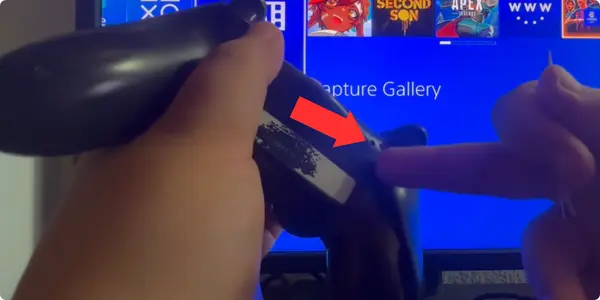
✔Use a Thin, Sharp Object:After you have located it, you will need to grab or find a thin, sharp object such as a toothpick, a SIM ejector tool, or, for example, a bobby pin.
✔Reset the Controller:After you have gotten this object, you just take it and plug it inside of that little hole and just press for about 5 to 10 seconds.”
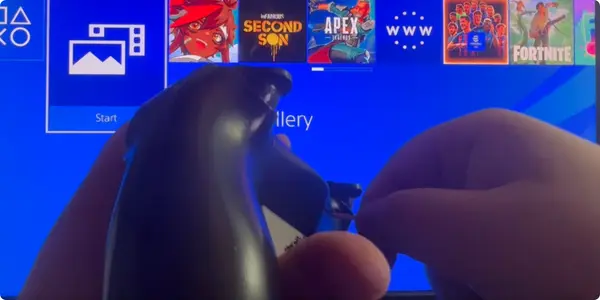
when you press in, you will feel a button click in.
The pop-up will shows up in the top left, that means that we have successfully hard reset our controller.
Resetting the controller is a simple yet effective troubleshooting step that can often resolve various issues, including headphone jack problems.
📌Updating Firmware
Outdated firmware can sometimes lead to compatibility issues and malfunctions with hardware components like the headphone jack. Ensure that your PS5 controller’s firmware is up to date to prevent such issues. Here’s how to check for and update firmware:
✔Connect to PS5 Console: Use a USB cable to connect your PS5 controller to the console.
✔Access Settings: From the PS5 home screen, go to “Settings.”
✔Select System Software Update: Navigate to “System Software Update” and select it.
✔Check for Updates: Your PS5 console will automatically check for any available updates for the controller.
✔ Follow Instructions: If an update is available, follow the on-screen instructions to download and install it.
Updating the firmware ensures that your PS5 controller is equipped with the latest features and bug fixes, potentially resolving headphone jack issues in the process.
📌Additional Tips and Troubleshooting
✔Try Different Headphones: If possible, test your PS5 controller with a different pair of headphones to rule out any issues with the headphones themselves.
✔Check for Console Updates: Ensure that your PS5 console’s software is up to date, as console updates may include fixes for controller-related issues.
✔Inspect Controller Cables: Examine the cables connected to your PS5 controller for any signs of damage or wear. Faulty cables can sometimes cause audio problems.
✔Contact Customer Support: If you’re still experiencing issues after trying the solutions
📌Seeking Professional Repair
If nothing else works and your PS5 controller’s headphone jack still doesn’t work, you might need to get it fixed by a professional. Authorized repair centers or skilled technicians can figure out and fix hardware problems well. Before you get it fixed, check if your controller is still under warranty. That might help you pay less for the repair.
Conclusion about (How to FIX Headphone Jack on PS5 Controller)
in conclusion,fixing headphone jack problems on your PS5 controller doesn’t have to be hard. Just follow the steps in this guide, and you can usually figure out and fix the issues without opening the controller. Whether it’s cleaning, updating the firmware, or getting professional help, there are ways to get your sound working again. Just take your time and be careful when troubleshooting, and don’t be afraid to ask for help if you need it. Have fun gaming!
👉How to Check PS5 Controller Battery on PC [click here]

