Can I Use a PS4 Controller on PS3? Yes, you can! Many gamers wonder if they can use their PS4 controllers with a PS3 console. This guide will give you detailed steps on how to connect your PS4 controller to your PS3, both with a wired connection and wirelessly.
We’ll also talk about any compatibility issues, offer troubleshooting tips, and answer common questions to help you have a smooth experience.
📌Compatibility of PS4 Controller with PS3
The PlayStation 4 (PS4) and PlayStation 3 (PS3) are both made by Sony, but they have different hardware and features. Even with these differences, you can still use a PS4 controller on a PS3 console. This is good news for gamers who like the feel of the PS4 controller better. Additionally, you can also connect the PS4 controller to a PS5, adding even more versatility.

Comparing PS3 and PS4 Controllers:
| Feature | PS3 Controller (DualShock 3) | PS4 Controller (DualShock 4) |
|---|---|---|
| Design | Compact, lightweight | Ergonomic, improved grip |
| Additional Features | None | Touchpad, light bar, speaker |
| Connectivity | Bluetooth 2.0, USB | Bluetooth 2.1, USB, headphone jack |
| Weight | 192 grams | 210 grams |
➡Benefits of Using a PS4 Controller on a PS3
Better Comfort: The PS4 controller is designed to be more comfortable, with a better grip and button layout.
Extra Features: The PS4 controller has a touchpad and better triggers, making your gaming experience better.
Saves Money: Using a PS4 controller that you already have, can save you from buying a new PS3 controller.
➡Potential Limitations
Feature Limits: Some parts of the PS4 controller, like the touchpad, might not work fully on the PS3.
Connection Problems: Wired connections are usually easy, but setting up wireless connections can sometimes be difficult.
📌How to Connect PS4 Controller to PS3 Using a Wired Connection
Connecting your PS4 controller to your PS3 using a wired connection is the easiest method. Here’s a step-by-step guide:
✔Gather Necessary Equipment: You will need your PS4 controller and its charger cable.
Turn on Your PS3: Make sure your PS3 is powered on and ready.
✔Connect the Controller: Plug the charger cable into your PS4 controller and then connect the other end to one of the USB ports on your PS3.
✔Automatic Recognition: Once connected, your PS3 should automatically recognize the PS4 controller. You can confirm this by navigating the PS3 menu using the PS4 controller.
You should be able to move left and right on the PS3 menu screen using your PS4 controller. If the connection is successful, the controller will function just like a PS3 controller.
📌How to Connect PS4 Controller to PS3 Using a Wireless Connection
For those who prefer a wire-free gaming experience, connecting your PS4 controller to your PS3 wirelessly is also possible. Here’s how you can do it:
➡Put the PS4 Controller in Pairing Mode:
✔Hold the Options button and the PS button on your PS4 controller simultaneously.

✔Wait until the light bar starts blinking, indicating that the controller is in pairing mode.

➡Navigate to Accessory Settings on PS3:
✔Using your PS3 controller, go to Settings on the PS3 main menu.
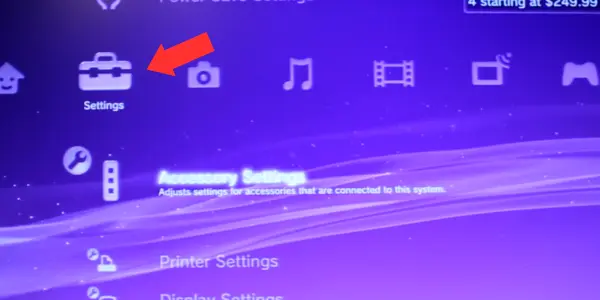
✔Select Accessory Settings.
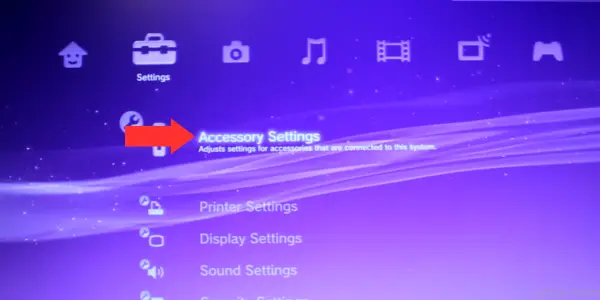
✔Choose Manage Bluetooth Devices.
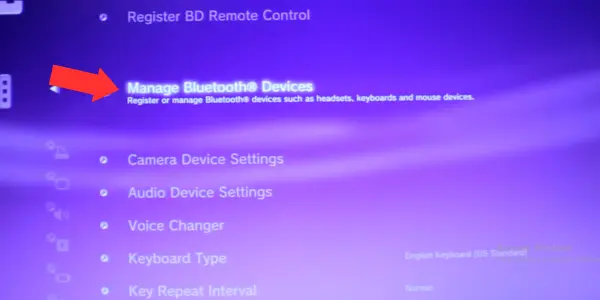
✔Select Register New Device and start scanning.

➡Pair the Controller
✔The PS3 will search for nearby Bluetooth devices.
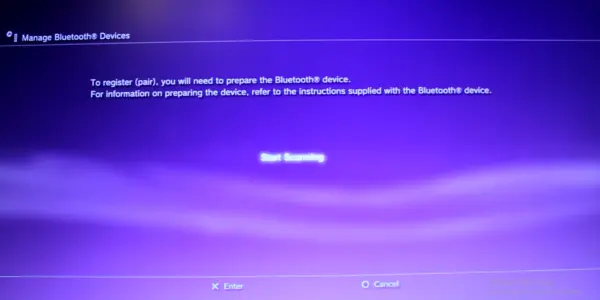
✔When it finds the PS4 controller (listed as “Wireless Controller”), select it.

✔Wait for the pairing process to complete.
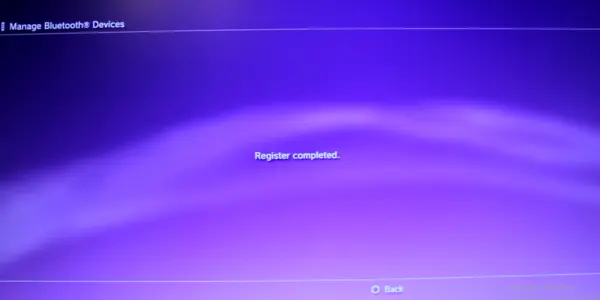
Once paired, the PS4 controller’s light bar will turn a solid color, indicating a successful connection. You can now navigate the PS3 menu using the PS4 controller.
📌Troubleshooting Common Issues

While connecting a PS4 controller to a PS3 is usually simple, you might face some common problems. Here are solutions to help you fix them easily.
➡PS4 Controller Not Recognized by PS3
Solution: Make sure the controller is in pairing mode if connecting wirelessly. For wired connections, check that the USB cable is plugged in securely. Restart both the PS3 and the controller to reset the connection.
➡PS4 Controller Disconnects Often
Solution: This might be due to Bluetooth interference. Make sure there are no other Bluetooth devices nearby that could cause interference. Also, keep the controller and console close to each other.
➡Limited Functionality
Solution: Some advanced features of the PS4 controller, like the touchpad, might not work on the PS3. This is because the PS3 is an older console. Use the controller for basic functions only.
➡Controller Lag or Slow Response
Solution: Make sure your PS3 firmware is up to date. Updating the system software can often fix lag issues. Also, check the battery level of the PS4 controller, as a low battery can cause performance problems.
➡Pairing Problems
Solution: If the PS4 controller doesn’t pair with the PS3, try resetting the controller. Use a paperclip to press the small reset button on the back of the controller near the L2 shoulder button. After resetting, try the pairing process again.
By following these troubleshooting tips, you can fix most problems and enjoy playing games with your PS4 controller on your PS3.
📌Conclusion: Can I Use a PS4 Controller on PS3?
Using a PS4 controller on a PS3 is not only possible but also offers many benefits, like better comfort, improved gameplay, and saving money. By following the detailed steps in this guide, you can easily connect your PS4 controller to your PS3, either with a wire or wirelessly.
Remember to use the troubleshooting tips if you face any problems. With the PS4 controller’s versatility, you can improve your gaming experience on the PS3 and other devices.
If you have any questions or need more help, feel free to leave a comment below. Happy gaming!

