In the constantly changing world of mobile gaming, having the right controller can make your gaming experience a lot better. And talking about the gaming world, we cannot ignore the mobile gaming experience.
In this comparison, we will look at two popular types of controllers: one that holds your entire phone, aka cradle controllers, and another that is a regular controller with a clip or mount for your phone. Both have their advantages, but there are key differences that might influence your choice depending on what you need for gaming.
Cradle Controllers

Cradle controllers, like the popular Backbone or the GameSir X3, have gained traction due to their seamless integration. These controllers feature two grips that slide out to cradle the phone, creating a unified device similar to Nintendo Switch or a Steam Deck.
The phone is sandwiched between the controller grips, making it feel like a single, cohesive gaming device. For gamers accustomed to handheld consoles, the cradle controller provides a familiar layout and feel.
Some models, like the GameSir X3, include a thermoelectric cooler to help vent heat, ensuring optimal performance during intense gaming sessions.
Traditional Controllers with Mounts

On the other hand, traditional controllers with phone mounts, like the SteelSeries models or the GameSir Cyclone T4 Pro, offer a different approach. These controllers are essentially conventional gamepads with an added mount to hold the phone.
These controllers can connect to various devices, including phones, tablets, and PCs, making them a versatile option for gamers who play on multiple platforms.
The design usually keeps the phone’s ports and buttons accessible, allowing for easier charging and peripheral use.
With larger buttons and better tactile feedback, these controllers provide a superior gaming experience for those who prefer a traditional gamepad.

Head-to-Head Comparison: GameSir X3 vs. Cyclone T4 Pro
To provide a fair comparison, let’s examine two options from the same company, GameSir: the GameSir X3 cradle controller and the Cyclone T4 Pro traditional controller with a mount. Here are their pros and cons to help you understand them better.
GameSir X3
Pros:
✅Effective Cooling System:
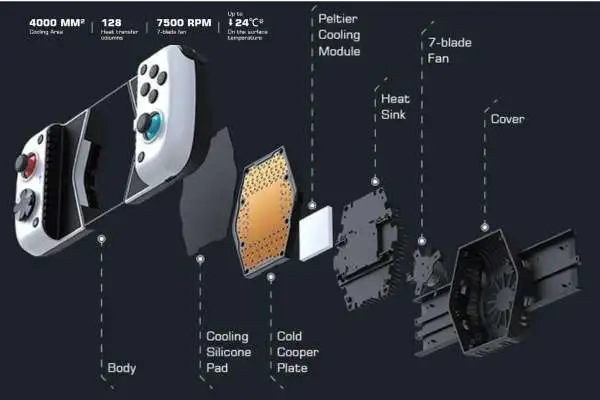
- Peltier Cooler: The inclusion of a Peltier cooler helps keep the device cool during extended gaming sessions, which can prevent thermal throttling and maintain performance.
- Proven Technology: The thermoelectric cooling method is a reliable and tested technology.
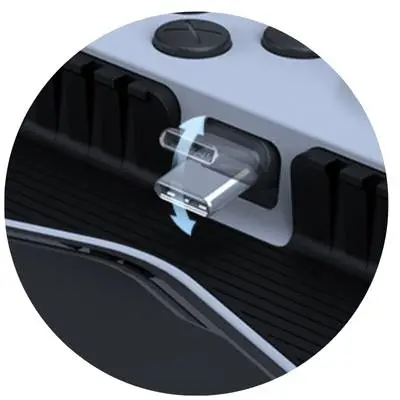
✅Zero Latency Connection:
- Movable USB Type C ensures no latency issues, providing a seamless gaming experience.

✅Customization Options:
- It includes different D-pad styles and analog stick covers for personalization and improved gaming comfort.
✅Full-Size Analog Sticks:
- Offers a better gaming experience with full-size analog sticks compared to smaller, switch-style sticks.
✅Compatibility:
- Adjustable design fits various Android devices, even those with larger camera humps.
- Allows for firmware updates and custom mapping, making it compatible with games that don’t natively support third-party controllers.
✅Build Quality:
- Robust Construction: The controller feels sturdy and well-built, suitable for intense gaming sessions.
Cons:
❌Price:
- At $69.99, it’s more expensive than other high-quality USB Type-C controllers, such as the GameSir X2 Pro, officially licensed by Xbox, which offers analog triggers for $59.

❌Micro Switches:
- The use of micro switches for the D-pad and triggers can be a downside for some gamers, as they lack the analog feel and can be less precise for certain types of games, like fighting games.
❌Bulkiness:
- The added cooler makes the controller bulkier, which might not be comfortable for all users, especially during long gaming sessions.
❌No Analog Triggers:
- The triggers are either on or off, lacking the nuanced control of analog triggers, which can be crucial for racing and certain action games.
❌D-pad Design:
- The D-pad may not be ideal for fighting games due to its micro switch mechanism and positioning, which can affect performance and comfort.
❌Game Compatibility:
- Not all games on Google Play support third-party controllers natively. For example, Call of Duty Mobile requires official PlayStation or Xbox controllers.
❌Power Requirement:
- The Peltier cooler requires an additional power source, which might be inconvenient for some users.
Cyclone T4 Pro:
Pros:
✅Multiplatform Compatibility:
- Works with phones, tablets, Steam Deck, laptops, and PCs.
- Offers both Bluetooth and low-latency wireless connections.
✅Familiar Design:
- Similar to an Xbox controller, making it comfortable for users familiar with that layout.

✅Advanced Features:
- Hall effect sticks and triggers, which reduce the risk of stick drift and offer durability.
- Gyroscope for motion control gaming.
- Programmable back buttons for individual controls or macros.
- Vibration motors in both the triggers and the grips for enhanced feedback.
- Micro switches under the ABXY buttons for tactile, clicky feedback.
✅Practical Additions:
- Front slots for a phone holder.
- Option to use it wired or wireless, enhancing versatility.
✅Build Quality:
- Solid construction with a nicely articulated action on the buttons.
- Lighter than an Xbox controller, making it easier to handle for extended periods.
✅Convenient Charging:
- USB-C charging, which is more modern and convenient compared to the older micro USB.
✅Price:
- Competitive pricing at $49.99 for the Pro version and $39.99 for the non-Pro version.
Cons:
❌Mode Switching:
- No specific switches for wireless modes; it requires home button combinations to switch between Bluetooth and dongle profiles.
- No indication on the controller itself for which mode is active, which can be confusing.
❌Battery Readout:
- Lacks a distinct battery readout to see the remaining charge, unlike some other controllers like the SteelSeries.
❌Noise Level:
- The clicky micro switches under the ABXY buttons can be noisy, which might not be ideal for use in quiet environments or around sleeping partners.
❌No Headphone Jack:
- The controller does not include a headphone jack, which might be a drawback for some users, especially those whose mobile device uses the same port for both the controller connection and headphones.
❌Lack of Paddles:
- While it has programmable back buttons, it does not have paddles, which some users might miss compared to higher-end Pro Controllers.
Conclusion: Finding Your Perfect Fit
Ultimately, the choice between a cradle controller and a traditional controller with a mount depends on your specific needs and preferences. If you prioritize a unified design and familiar handheld console feel, a cradle controller like the GameSir X3 might be the best fit. However, if you value versatility, port access, and enhanced control, a traditional controller with a mount, such as the Cyclone T4 Pro, could be more suitable.
Both styles have their unique advantages and drawbacks, and the best choice will vary depending on how you like to game. As mobile gaming continues to grow, having a controller that complements your play style can make a significant difference in your overall experience.
Whatever your preference, mobile gaming has never been more exciting, with options that cater to every type of gamer. Happy gaming!

