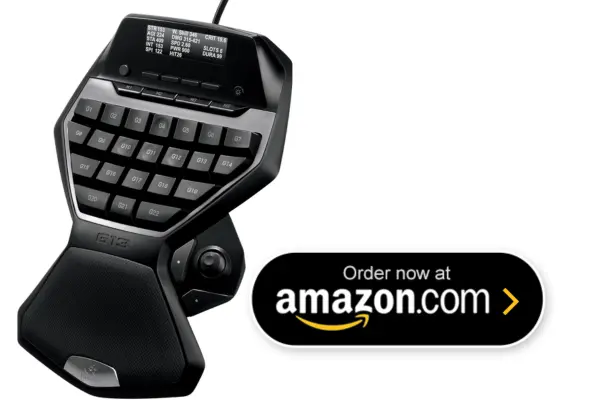In the world of gaming, accessibility and comfort are very important, especially for those with physical challenges. For gamers with disabilities or conditions like carpal tunnel syndrome, choosing the right gaming gear can greatly improve their experience. One piece of equipment gaining attention is the One-Handed PC Game Controller.
One-Handed PC Game Controller
One-Handed PC Game Controller are special gaming devices made for people who need or prefer to play games with one hand. These controllers help make gaming more accessible and inclusive, offering a different option from the usual two-handed keyboard and mouse setup, which can be difficult for some players.
The demand for accessible gaming equipment has grown significantly in recent years. Major gaming companies like Microsoft have recognized the importance of catering to gamers with disabilities and have developed devices like the Xbox Adaptive Controller, which allows users to customize their setup based on their specific needs.
4 Popular One-Handed PC Game Controller’s
1. FargFX Shark 360
The FargFX Shark 360 is a one-handed controller that was originally made for the Xbox 360 but works well with PCs too. It’s known for its unique design that lets it sit flat on a table. This can be very comfortable for people who need to use just one hand for gaming.
Features
Thumbstick: Replaces the usual keyboard keys for movement.
Buttons: Includes several buttons you can customize for different actions in games.
Ergonomic Design: Sits flat on a table, reducing hand and wrist strain.
Pros
Ergonomic design reduces strain on the hand and wrist.
Easy to use with just one hand.
Provides instant access to multiple buttons.
Cons
Joystick offers limited analog control, which might affect precision in some games.
2. Xbox Adaptive Controller
The Xbox Adaptive Controller is designed for gamers who need a highly customizable setup. It works with both Xbox and PC and can be connected to various devices to make gaming more accessible.
Features
Customizable: You can attach different buttons and switches to suit your needs.
Large Buttons: Easier to press and use.
Compatible: Works with many types of peripherals and devices.
Pros
Highly customizable to fit specific needs.
True analog control for precise movements.
Compatible with a wide range of devices and peripherals.
Cons
More expensive compared to other controllers.
3. Logitech G13 Advanced Gameboard
The Logitech G13 Advanced Gameboard is another popular option for one-handed gaming. It’s designed for PC users and features a mix of programmable keys and a joystick.
Features
Programmable Keys: You can set up 25 keys to do whatever you want in games.
Joystick: Provides analog control for more precise movements.
Backlit Display: Lights up for better visibility in low light.
Pros
Customizable with 25 programmable keys.
Includes a joystick for precise control.
Backlit display makes it easy to see keys in the dark.
Cons
Larger and bulkier compared to some other controllers.
4. Razer Tartarus Pro
The Razer Tartarus Pro is a one-handed gaming keypad that’s designed for PC gaming. It features a lot of programmable keys and advanced technology to make gaming easier.
Features
32 Programmable Keys: Can be set up for different in-game actions.
Analog-Optical Switches: Allows for precise control.
Customizable Lighting: Lights can be adjusted to your preference.
Pros
Offers 32 programmable keys for extensive customization.
Analog-optical switches provide precise control.
Customizable lighting for a personalized look.
Cons
Expensive and might be complicated for new users.
Conclusion
Choosing the right One-Handed PC Game Controller depends on your needs and preferences. The FargFX Shark 360 is great for a simple, ergonomic design. The Xbox Adaptive Controller is best for those who need extensive customization. The Logitech G13 offers a mix of programmable keys and a joystick, while the Razer Tartarus Pro provides a high level of detail and control. Consider what features matter most to you and try out a few options to find the best fit for your gaming style.