Making sure your Nintendo Switch controllers stay charged is super important if you want to keep playing without any interruptions. Whether you’re a pro gamer or just starting out, knowing how to charge Switch Controllers properly is key to enjoying your games to the fullest.
In this article, we’ll talk about different ways to charge both the main console and Joy-Con controllers. We’ll give you all the info you need to keep your devices powered up and ready for gaming.
Understanding the Charging Process
Charging your Nintendo Switch involves two primary components: the main console and the Joy-Con controllers. Each requires its own charging method to ensure optimal performance during gameplay. Let’s explore these methods in detail.
Charging the Main Console
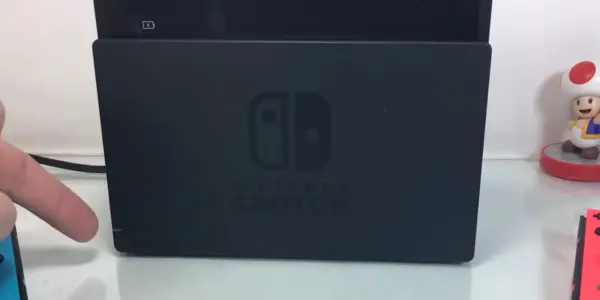
When it comes to charging the main console, Nintendo has provided users with convenient options. The primary method involves using the dock that comes with the Switch. Simply connect the dock to a power source, and whenever you place your console into the dock, it will start charging automatically.
Alternatively, you can directly plug the console into a wall outlet using the provided AC adapter. This method operates similarly to the charging process for the Wii U controller, offering flexibility and ease of use.
Charging Joy-Con Controllers
In addition to the main console, you’ll also need to charge your Joy-Con controllers to ensure they’re ready for action. The simplest method is to attach them directly to the console while it’s docked.
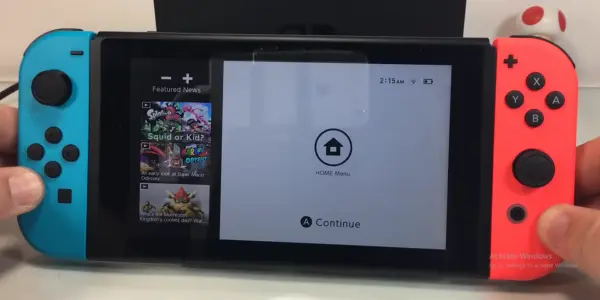
Once connected, the Joy-Cons will start charging automatically, eliminating the need for extra accessories or charging docks. While there are options available for purchasing charging docks specifically for Joy-Cons, the standard method provides sufficient convenience for most users.
Checking Joy-Con Battery Levels
Just as with the main console, it’s important to monitor the battery levels of your Joy-Con controllers.
To do this, navigate to the controller section of the Switch’s home menu.
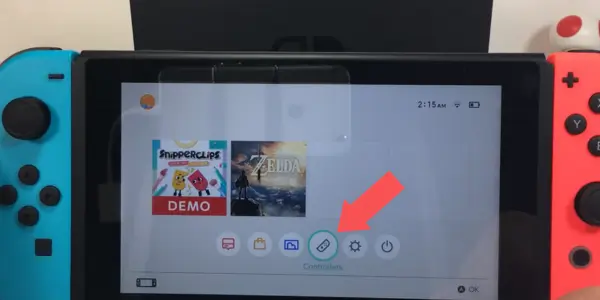
Here, you’ll see battery indicators for each Joy-Con, allowing you to quickly assess their charge status.
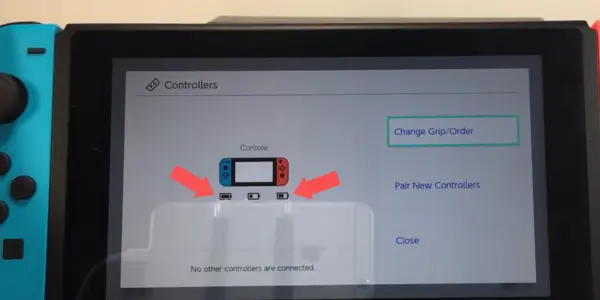
Keeping your Joy-Cons connected to the console when not in use is advisable to maintain their battery levels and avoid any unexpected interruptions during gameplay.
How to Fix a Joy-Con Controller Isn’t Charging?
Method 1: Reconnecting the Controllers
If the basic troubleshooting steps don’t solve the issue, it’s time to try reconnecting the controllers. Start by disconnecting both Joy-Con controllers from the Switch. Navigate to the system settings, scroll down to “Controllers and Sensors,” and select “Disconnect Controllers.” Follow the prompts to disconnect all controllers.
Next, power down the Nintendo Switch completely and then turn it back on again. Reattach the Joy-Con controllers to the sides of the Switch, and you should see a message indicating that they have been paired. This simple process can often re-establish the connection and resolve the charging problem.
Method 2: Cleaning the Connection Points

Dirty or obstructed connection points can prevent Joy-Con controllers from charging properly. To address this, you’ll need to clean the grooves on the Joy-Con controllers and the corresponding ports on the Switch. Using a piece of cardboard or a Q-tip moistened with alcohol, gently clean the grooves and ports to remove any dirt or debris.
Method 3: Considering Alternate Charging Options
If all else fails, it may be worth considering alternative charging options for your Joy-Con controllers. There are various separate charging devices available on the market that can provide an alternative method for charging your controllers. While this may require an additional investment, it could be a viable solution if the built-in charging method proves ineffective.
Conclusion (How to Charge Switch Controllers)
In conclusion, understanding how to charge your Nintendo Switch controllers is essential for maintaining an enjoyable gaming experience. By utilizing the various charging methods provided by Nintendo and following the tips outlined in this guide, you can ensure that your controllers are always powered up and ready to go. So, next time you settle in for a gaming session, rest assured knowing that your Switch controllers are fully charged and prepared for whatever adventures lie ahead.


