Struggling with a smelly gaming chair? You’re not alone. Whether it’s from spilled snacks, sweat, or general use, unpleasant odors can build up over time. But don’t worry—cleaning and deodorizing your gaming chair is easier than you think.
In this article, we’ll guide you through 10 easy steps to get rid of that unpleasant smell in your gaming chair. If the odor is stubborn and you’re ready for an upgrade, be sure to check out our DPS Gaming Chair Review for an in-depth look at one of the best chairs on the market.
Why Does My Gaming Chair Smell?
Over time, gaming chairs made of fabric, leather, or synthetic PU leather can start to smell due to their porous nature. They can soak up odors like sweat and food.
However, with proper cleaning and maintenance, you can prevent those smells from becoming a problem.
Sweat and Oil Buildup: Your skin produces oil (sebum) that can soak into the fabric. Over time, this can lead to smelly spots.
Food and Drink Spills: Crumbs, spills, and stains from snacks or drinks can create odors and attract bacteria.
Dust and Dirt: Using the chair regularly can cause dust and dirt to settle into the fabric, leading to unwanted smells.
Essential Tools and Materials
Before diving into the cleaning process, gather these essential tools:
Vacuum Cleaner: For removing loose dirt and debris.
Baking Soda: Known for its deodorizing properties.
Microfiber Cloth: Ideal for applying baking soda and stain remover.
Upholstery Stain Remover: To tackle stubborn stains.
Direct Sunlight: For drying and additional deodorizing.
Step-by-Step Guide to Deodorizing and Cleaning Your Gaming Chair
Below, we’ll walk you through cleaning a fabric chair but don’t worry—these same steps work for leather or PU leather chairs too. Whether you have a fabric, leather, or synthetic chair, following these cleaning tips will help keep it fresh and odor-free.
Step 1: Vacuum Your Gaming Chair

Purpose: To remove loose dirt and debris.
How-to: Use a vacuum cleaner with a brush attachment to go over every part of your chair. Make sure to get into crevices where dirt can accumulate. This initial step prepares the chair for deeper cleaning.
Step 2: Apply Baking Soda

Why Baking Soda? Baking soda is a natural deodorizer that can absorb unpleasant odors.
Application Method:
- Sprinkle a generous amount of plain baking soda (Arm & Hammer works well) over the entire chair.
- For added freshness, you can use baking soda with fresh smell additives.
Step 3: Let Baking Soda Play Its Part

Technique: Use a microfiber cloth to gently work the baking soda into the fabric. This helps it penetrate deep into the fibers and neutralizes odors more effectively.
Why This Step Matters: Ensures that the baking soda reaches all areas of the fabric, including the nooks and crannies where odors can linger.
Step 4: Let the Baking Soda Sit

Timeframe: Allow the baking soda to sit for at least 30 minutes.
How It Works: Baking soda breaks down dirt particles and neutralizes odors as it sits. This period gives it enough time to work its magic.
Step 5: Vacuum Up the Baking Soda

Process: After 30 minutes, use your vacuum cleaner to thoroughly remove the baking soda from the chair. This will also suck up the dirt and odor particles that the baking soda has absorbed.
Result: Your chair will be cleaner and have a fresher scent.
Step 6: Inspect for Remaining Stains
How to Check: Examine the chair closely for any remaining stains. Use your fingers to feel for any residual stains that might still be present.
Step 7: Test and Apply Upholstery Stain Remover
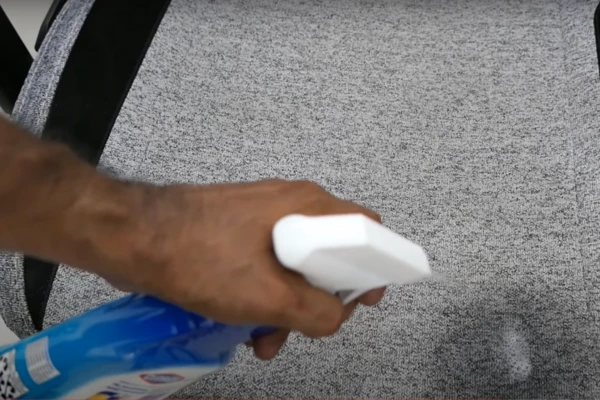
Testing: Before applying the stain remover, test it on a hidden area of the chair to ensure it doesn’t damage the fabric or cause discoloration.
Application:
Apply the stain remover to the stained areas.
Follow the product instructions for the best results.
Step 8: Scrub the Solution into the Fabric

Technique: Use a clean microfiber cloth to scrub the stain remover into the fabric. Work the solution deep into the stains to ensure thorough cleaning.
Importance: This step helps remove stubborn stains and ensures the solution is fully absorbed into the fabric.
Step 9: Dry the Chair in Direct Sunlight

Benefits: Sunlight acts as a natural deodorizer and helps eliminate bacteria through UV rays.
How to Dry:
Place your chair in a well-lit area with direct sunlight.
Allow it to dry completely. This will also help remove any lingering odors.
Step 10: Final Touches and Repositioning
What to Expect: Once dry, your chair should look and smell like new. If you followed all steps correctly, you’ll have a fresh and clean gaming chair.
Maintenance Tips:
Regularly clean your chair to prevent odors from building up.
Consider using chair covers to protect against spills and stains.
Daily Habits: Avoid eating and drinking near your chair to prevent spills.
Common Mistakes to Avoid
Using Too Much Water: Don’t soak your chair with water, especially if it’s fabric. Too much water can cause mold or damage the material.
Not Letting It Dry Properly: Make sure your chair is completely dry before sitting on it again. If you sit on it too soon, it might start to smell or stain again.
Using Harsh Chemicals: Avoid using strong cleaning products. Stick to mild cleaners or ones made for gaming chairs to avoid ruining the material.
Not Testing Cleaning Products First: Always test any cleaning solution on a small area before applying it to the whole chair to make sure it won’t cause discoloration or damage.
Skipping Regular Cleaning: Don’t wait too long between cleanings. Regular dusting and spot cleaning prevent dirt, oils, and odors from building up.
Not Protecting Your Chair After Cleaning: After cleaning, consider using a fabric protector or conditioner to keep your chair in good shape and prevent stains.
Ignoring the Cushions: Don’t forget to clean the cushions! Many people focus on the chair frame but forget the cushions, where dirt and smells can hide.
Conclusion
We’ve covered 10 easy steps to clean and deodorize your gaming chair, ensuring it stays fresh and pleasant.
Maintaining a clean chair not only enhances your gaming experience but also extends the life of your chair.
Try these steps and let us know how they worked for you! Feel free to share your results or ask questions in the comments.
FAQs
How often should I clean my gaming chair?
Clean your chair every few months or whenever you notice odors or stains.
Can I use any stain remover?
Test any stain remover on a hidden part of the chair first to ensure it won’t damage the fabric.
What if the smell persists?
If odors remain after cleaning, try repeating the process or using an enzymatic cleaner designed for deep odor removal.
Are there alternatives to baking soda?
Yes, alternatives like activated charcoal or commercial upholstery deodorizers can also be effective.

