Genshin Impact has taken the gaming world by storm with its stunning visuals, immersive gameplay, and expansive open world. Whether you’re scaling the peaks of Liyue or battling your way through domains, the game offers a richly detailed experience that pulls players in.
However, for those who play on mobile devices, the experience can sometimes be hindered by the limitations of touchscreen controls. For complex actions, tight timing, and swift character switching, a physical controller like the PS5 DualSense can make all the difference.
In this article, we’ll look at how to use PS5 controller on Genshin Impact mobile. We’ll cover everything from connecting your controller to optimizing your in-game settings, and we’ll address key limitations and provide solutions. Whether you’re an iPhone user looking to boost your gameplay or an Android user wondering about future possibilities, this article has you covered.you might also want to check out How to Play Roblox with a PS5 Controller on Mobile to expand your options even further.
But before we start, there’s an important caveat: PS5 controller support for Genshin Impact on mobile is currently limited to iOS devices. Unfortunately, Android users will have to wait until official support is available. Still, this guide is packed with valuable insights for iOS players, so let’s get started!
How to Use PS5 Controller on Genshin Impact Mobile
Ensure Your Device is Compatible
Before attempting to connect your PS5 controller, ensure your iOS device is compatible with both Genshin Impact and the DualSense controller. Here’s a quick checklist:
iOS Version: Your device should be running iOS 14.5 or later. Earlier versions do not support the PS5 controller.
Device Model: The feature works best on recent iPhone models like the iPhone 11, iPhone 12, and newer. It’s also compatible with iPads running iPadOS 14.5 or later.
If you’re unsure of your device’s compatibility, you can check by going to Settings > General > About on your iPhone or iPad.
Pairing the PS5 Controller via Bluetooth
To pair your PS5 controller with your iOS device:
Activate Pairing Mode: Press and hold the PlayStation button and the Create button (located next to the D-pad) simultaneously. The light bar on the controller will start blinking, indicating it’s in pairing mode.

Access Bluetooth Settings: On your iPhone or iPad, go to Settings > Bluetooth. Ensure Bluetooth is turned on.
Select Your Controller: In the list of available devices, select the “DualSense Wireless Controller” option. Once connected, the light bar will stop blinking and remain solid.

Configuring Controller Settings in Genshin Impact
Once your PS5 controller is connected:
Open Genshin Impact: Launch the game on your mobile device.
Access the Settings: Go to Settings > Controls and switch from “Touchscreen” to “Controller.”
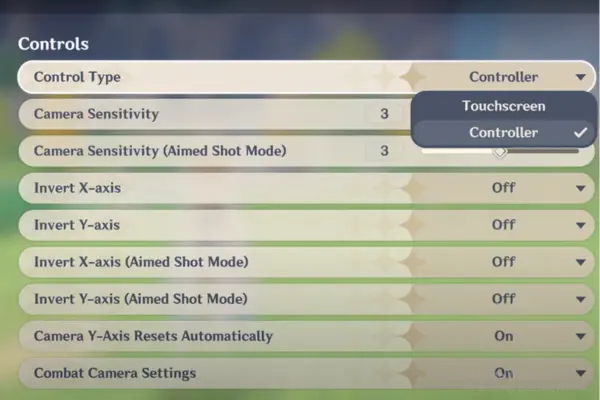
Customize Button Mapping: While the default layout is functional, you may want to customize it for your play style. Genshin Impact allows you to remap buttons to ensure comfort and efficiency.
It’s important to note that not all in-game menus and interfaces are fully optimized for controllers, so you may need to switch back to touch controls occasionally.
Limitations of Using PS5 Controller on Genshin Impact Mobile
iOS vs. Android: The Compatibility Gap
As mentioned earlier, PS5 controller support on Genshin Impact mobile is currently limited to iOS devices. miHoYo, the developers of Genshin Impact, have not yet rolled out official support for controllers on Android. This can be frustrating for Android users who wish to enhance their gameplay with a physical controller.
For Android users, there are a few workarounds like third-party apps, but these are often unreliable and can lead to connectivity issues or input lag. Until miHoYo releases an update, Android users will need to rely on touch controls or explore other controller options with native support.
Conclusion: How to use PS5 controller on Genshin Impact mobile
Using a PS5 controller on Genshin Impact mobile is a great way to elevate your gaming experience, offering precision, comfort, and a more immersive experience. However, the benefits are currently limited to iOS users, with Android players still waiting for official support. If you’re on iOS, following the steps outlined in this guide will help you seamlessly integrate your PS5 controller into your Genshin Impact gameplay.
As miHoYo continues to update the game, we can hope for broader controller support across all platforms, including Android. Until then, mastering the use of your PS5 controller on iOS will give you a competitive edge as you explore the beautiful and dangerous world of Teyvat.
Frequently Asked Questions
Can I Play Genshin Impact on Mobile with a PS5 Controller?
Yes, you can play Genshin Impact on mobile with a PS5 controller, but only on iOS devices. Android users, unfortunately, do not have this option due to lack of official support.
How Do I Use a PS5 Controller for Genshin Impact?
To use a PS5 controller for Genshin Impact, first pair the controller with your iOS device via Bluetooth. Once connected, open Genshin Impact, go to the settings, and switch from touchscreen controls to controller mode. Make sure to adjust the button mapping to suit your playstyle.
How Do I Use a Controller on Genshin Impact Mobile?
For iOS users, connecting and using a controller on Genshin Impact mobile involves pairing the controller via Bluetooth and switching the in-game controls from touchscreen to controller. Currently, only iOS devices support this feature, while Android users will need to wait for a future update.

