The Oculus Go controller is an essential part of the Oculus Go experience, providing an intuitive and immersive way to interact with virtual reality content.
Whether you’re navigating through menus, playing games, or exploring virtual environments, the controller is your primary tool.
In this Oculus Go controller review, we’ll discuss every aspect of the controller, including its design, functionality, performance, and additional accessories that can enhance your VR experience.
Design and Build Quality of the Oculus Go Controller

When it comes to VR controllers, design and build quality are paramount. The Oculus Go controller is no exception, offering a sleek, minimalist design that balances form and function.
The controller is designed to be ergonomic, fitting comfortably in your hand for extended periods. Its lightweight construction makes it easy to maneuver, ensuring that even prolonged sessions won’t lead to discomfort.
Material and Aesthetic
The Oculus Go controller is crafted from high-quality plastic with a smooth, matte finish. This material choice gives the controller a premium feel while also ensuring durability. Its clean, minimalist design features a simple button layout that is easy to understand, even for VR newcomers.
The controller is available in a neutral gray color that complements the Oculus Go headset, creating a cohesive look.
Key Features of the Material and Design:
Premium Plastic: Durable and smooth for a comfortable grip.
Matte Finish: Reduces fingerprints and smudges, maintaining a clean look.
Neutral Color: Complements the Oculus Go headset.
Minimalist Design: Easy to use, even for beginners.
In addition to the standard controller, many users opt to enhance their experience with a silicone skin. These skins are available in a variety of colors and add a layer of protection to the controller.
According to a transcript from an experienced user, “I’ve got a silicone skin on it… it just makes the controller a little bit less slippy… and a bit more sort of easier to grip.” This addition improves grip and adds a personal touch to the controller, making it uniquely yours.
Button Layout and Controls

The Oculus Go controller features a straightforward button layout, including a touchpad, a back button, a home button, and a trigger. This simplicity is one of the controller’s strengths, as it allows users to focus on the VR experience without being overwhelmed by complex controls.
The touchpad is particularly noteworthy, offering a responsive and intuitive way to navigate through VR content.
However, the touchpad isn’t without its flaws. As noted in the transcript, “the only issue with the Oculus Go controller really is that this touchpad is a bit sort of temperamental.” While the touchpad works well for most applications, it can sometimes be less responsive than desired, especially during fast-paced games or intricate interactions. This issue could be a point of concern for gamers who rely heavily on precise controls.
Oculus Go Controller Button Layout:
| Button | Function | Location |
|---|---|---|
| Touchpad | Navigation and selection | Front |
| Trigger | Primary action button | Back |
| Back | Returns to the previous screen or menu | Top |
| Home | Takes you back to the Oculus Go home interface | Top |
Ergonomics and Comfort
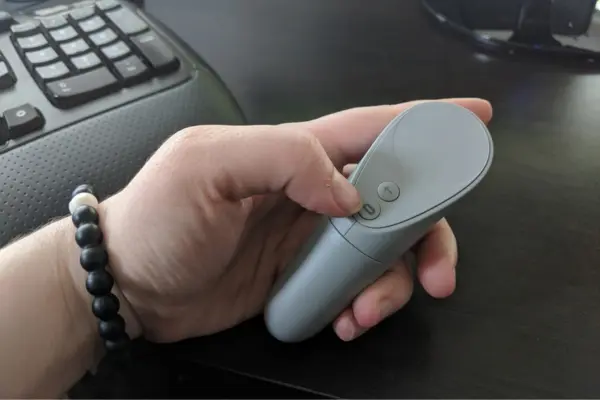
Ergonomics play a crucial role in the design of the Oculus Go controller. The controller is designed to fit comfortably in a wide range of hand sizes, ensuring that users can enjoy their VR experience without straining their hands. The buttons are well-placed, allowing for easy access without requiring users to adjust their grip constantly.
For those with larger hands, a silicone skin can make the controller more comfortable by adding a bit of extra girth. This extra thickness can improve the overall feel of the controller, making it easier to hold and reducing the likelihood of it slipping during use.
However, this added thickness can cause some issues with certain accessories, as the user notes: “Because of the extra girth and width that’s added to it, it no longer fits in the lens protector.”
The controller’s lightweight design also means you won’t feel fatigued during extended use, a common issue with heavier controllers. The balance between weight and functionality has been carefully considered, allowing for a more immersive and enjoyable VR experience.
Durability and Longevity
The build quality of the Oculus Go controller ensures that it can withstand regular use without significant wear and tear. The buttons are durable, and the overall construction is solid. While the controller is primarily plastic, it feels robust and well-made, capable of handling the demands of frequent VR use.
However, like any piece of technology, the controller is not immune to wear over time. The touchpad, in particular, may become less responsive with heavy use, and the plastic housing may show signs of wear if not protected by a skin or cover.
That said, with proper care and the addition of accessories like a silicone skin, the controller can maintain its functionality and appearance for an extended period.
Oculus Go Controller Experience
To get the most out of your Oculus Go controller, there are a few accessories and tips that can enhance your experience:
Silicone Skins: As mentioned earlier, these provide additional grip and protection.
Rechargeable Batteries: Save money and reduce waste by using rechargeable AA batteries.
Wrist Straps: Ensure that the controller stays securely in your hand during intense sessions.
Custom Grips: Some third-party manufacturers offer custom grips that can further improve comfort.
By investing in these small enhancements, you can significantly improve the usability and longevity of your Oculus Go controller.
Conclusion
The Oculus Go controller is a well-designed, functional, and essential part of the Oculus Go experience. While it has some minor flaws, such as the temperamental touchpad and battery life, these issues are outweighed by its strengths. The ergonomic design, ease of use, and customization options make it a solid choice for both casual and serious VR users.
Whether you’re new to VR or a seasoned enthusiast, the Oculus Go controller provides an accessible and enjoyable way to interact with virtual reality content. By taking advantage of accessories like silicone skins and rechargeable batteries, you can enhance your experience and ensure that your controller stays in top condition for years to come.

