The gaming world is always changing, and so are the tools and accessories that help gamers get ahead. One such tool is the SCUF Envision Pro Controller, designed to make your gaming experience better.
This SCUF Envision Pro Controller Review will cover the main features, design, and performance. Whether you’re a casual gamer or a professional eSports player, this controller has something special to offer.
The SCUF Envision Pro Controller has four rear buttons you can map to different functions, adjustable triggers, and a sleek new design. These features are meant to make gameplay more intuitive and responsive.
In this review, we’ll look at everything from unboxing the controller to how it feels during gameplay, so you can decide if it’s the right choice for you.
Unboxing the SCUF Envision Pro Controller

Opening a new gaming controller is always exciting, and the SCUF Envision Pro Controller doesn’t disappoint. The box it comes in is called the Creator box, and it’s designed to make the unboxing experience special.
When you open the box, the first thing you’ll see is the SCUF Envision Pro Controller. It looks really cool with its gray and orange colors, standing out from other controllers.
Inside the box, you’ll find everything you need to start using the controller:
A fancy USB-C charging cable: It’s a good-quality cable that can connect to different types of USB ports.
Extra thumbsticks: Just in case you need to replace them.
A USB dongle: This is important for connecting the controller to your PC without wires.
Blanking plates: These are like covers for buttons you don’t use, so you can customize your controller.
Design and Build Quality

When it comes to gaming controllers, how they look and how well they’re made are really important. The SCUF Envision Pro Controller scores high marks in both areas. Let’s see why:
Aesthetics
This controller has a sleek, modern design that both casual and serious gamers will like. Its gray and orange colors are cool and different from the usual black or white controllers.
The flat gray finish with orange accents around the thumbsticks gives it a unique style.
One cool thing about the design is the magnetic faceplate. You can easily switch out the cover for a different color or design, adding a personal touch.
Right now, you can choose from gray, white, or black, but more options might be coming soon.
Quality
The controller feels really nice in your hand because it’s made of high-quality materials. The outside has a rubbery texture that not only helps you hold onto it better but also makes it feel more expensive. This is a big step up from the plastic feel of a lot of other controllers.
The thumbsticks are arranged symmetrically, which PlayStation players will like because it’s what they’re used to.
The thumbsticks themselves are made to be precise and comfortable, so you won’t get tired during long gaming sessions.
Durability
This controller is built to last, even during intense gaming. The rubbery texture and the mechanical buttons are both tough, so the controller can handle a lot of use without wearing out. You can expect it to keep working well for a long time.
Performance and Features
The SCUF Envision Pro Controller is loaded with features to make your gaming better. Let’s break them down:
Mechanical Buttons
Instead of regular buttons, this controller has mechanical ones, like those on gaming keyboards. They’re more responsive and give you better feedback when you press them. Plus, they last longer than regular buttons.
Adjustable Triggers
You can change the triggers to work differently depending on the game you’re playing. There’s a normal mode for games like racing where you need to press the trigger all the way down, and an instant mode for games like shooters where you need quick reactions.
Rear Mappable Buttons
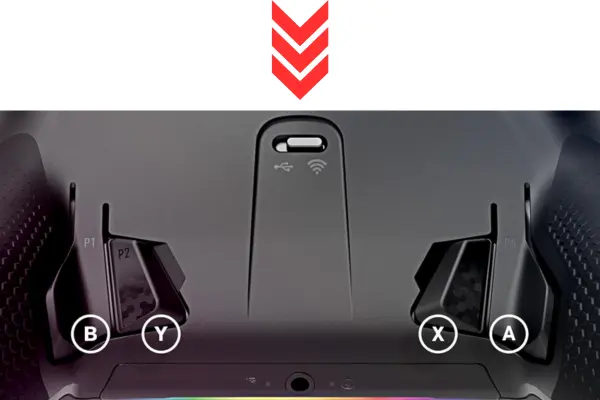
There are four extra buttons on the back that you can program to do whatever you want. This means you can keep your thumbs on the thumbsticks more, which is handy for fast-paced games.
Thumbsticks and Grips
The thumbsticks come with different caps, so you can choose the ones that feel best for you. There are concave caps for more control and domed caps for smoother movements. Plus, the controller has a grip to make it more comfortable to hold, even during long gaming sessions.
G Keys and RGB Lighting

At the bottom of the controller, there are five extra buttons you can customize to do different things. You can use them to do complicated actions with just one press, like recording gameplay. The controller also has RGB lighting that you can customize to match your setup.
Software Integration: iCUE
To get the most out of your SCUF Envision Pro Controller, you’ll want to use the iCUE software. This tool lets you customize and update your controller so it works just how you want it to.
Here’s what you can do with the iCUE software:
Button Remapping: Change any button on the controller to do what you want.
Trigger and Thumbstick Adjustment: Fine-tune the triggers and thumbsticks to make them more responsive.
G Key Programming: Make the extra buttons do special things like perform multiple actions with one press.
RGB Customization: Change the colors of the lights on your controller to match your setup.
Firmware Updates: Keep your controller up to date with the latest software so it runs smoothly.
The iCUE software is easy to use, so you can customize your controller even if you’re not a tech expert.
Pros and Cons
Pros
High Customizability: From mappable rear buttons to adjustable triggers, the controller can be tailored to suit various gaming styles.
Premium Build Quality: The rubberized texture and mechanical buttons provide a durable and comfortable gaming experience.
Versatile Connectivity: Supports both wired and wireless connections, making it suitable for different gaming setups.
Software Integration: The iCUE software allows for extensive customization and easy firmware updates.
Aesthetic Appeal: The sleek design and customizable RGB lighting make it a stylish addition to any gaming setup.
Cons
Learning Curve: The extensive customization options can be overwhelming for some users, requiring time to fully utilize the controller’s capabilities.
Platform Limitations: While compatible with only PC, PlayStation and Xbox users may face limitations and require specific configurations.
Is the SCUF Envision Pro Controller worth buying?
If you are a serious gamer looking for a controller that offers unparalleled customization, superior build quality, and versatile connectivity, the answer to why SCUF controllers are expensive becomes clear. The investment is justified by the enhanced gaming experience and the competitive edge it provides.
Conclusion: SCUF Envision Pro Controller Review
Overall, the SCUF Envision Pro Controller is a game-changing addition to any gaming setup, offering features and performance that can significantly enhance your gameplay. With the additional benefits of the iCUE software and the premium build, it stands out as one of the best controllers available on the market.


